How can I change the bank account details?
Updating Payment Method for Profit Transfers
When you register, the payment method details you provide are used for profit transfers after they have been verified. This process is managed through a separate system where each member’s bank account details are manually saved. If you change your payment details before an invoice is generated but do not update them in the payment transfer system, the payment could go to the wrong account.
To avoid this issue, it is crucial to update your payment method correctly. Here’s a detailed guide on how to do it:
Steps to Change Your Payment Method:
1. Launch a Ticket for Payment Method Change:
Create a New Ticket: Visit the Main Menu (available on the right side of the website) and click the ticket/Support.
Link: https://hhcdropshipping.com/Member/my-account/ticketsupport/
Figure:
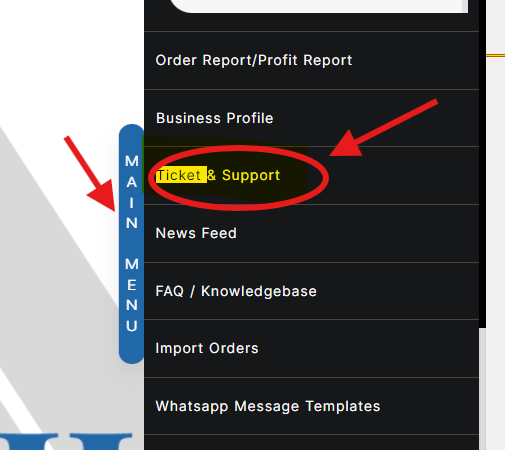
2. Choose the Category “Change Bank Account Details”:
Link: https://hhcdropshipping.com/Member/my-account/ticketsupport/
Figure:
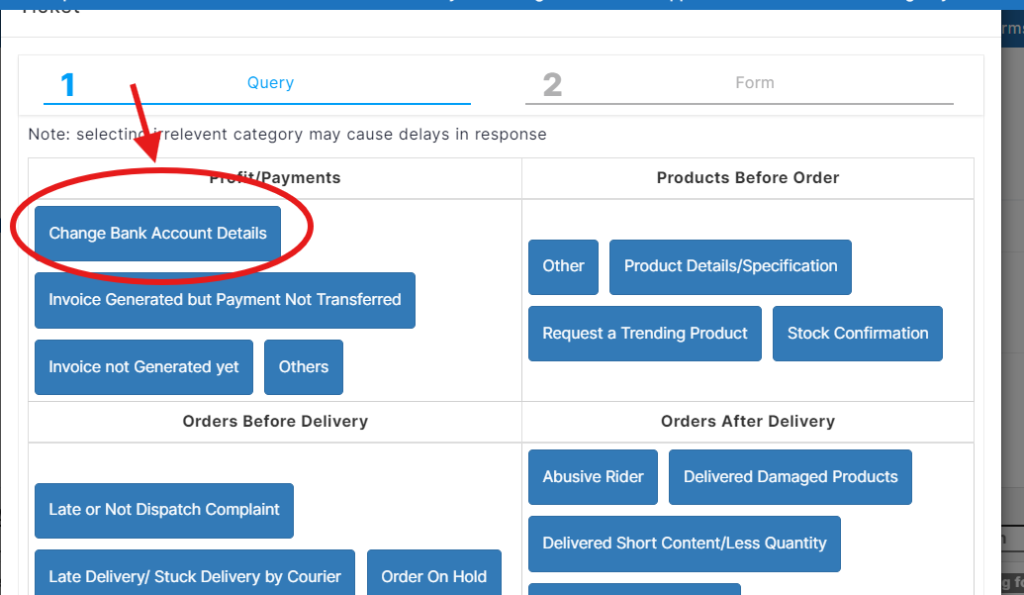
3. Fill the form with Accurate Details:
A query form will appear that needs to be filled with the new details you want updated, as shown in the figure below.
Fill out the form with details and attach your checkbook picture for account number verification.
Once the form is fill, hit submit button to launch the ticket.
Figure:
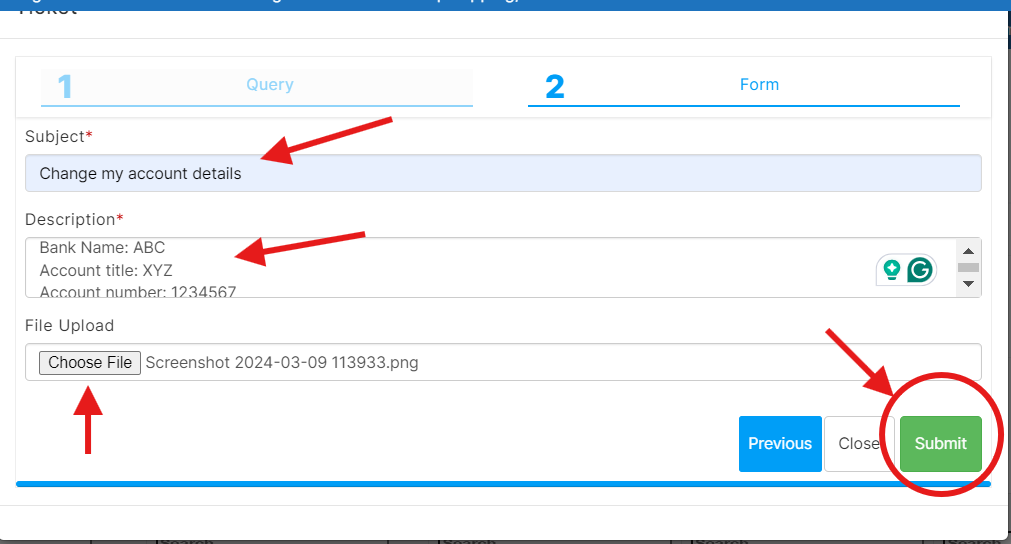
Where Can I Check the Response of My Launched Tickets?
To check the response or status of your launched tickets, visit the ticket support page:
Link: https://hhcdropshipping.com/Member/my-account/ticketsupport/
Figure:
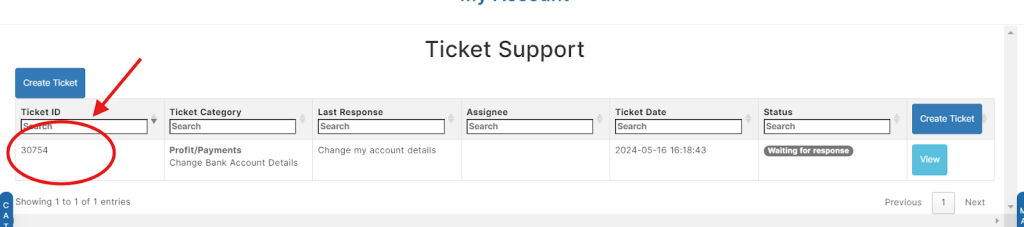
All of your launched tickets will be on this page as shown in the figure.
How can i reply to the tickets or check the HHC agent’s reply?
To check the HHC agent’s reply, hit the “view” button. A form will appear on the screen as shown in the figure. You can reply with additional remarks and hit submit.
Visual Guide:
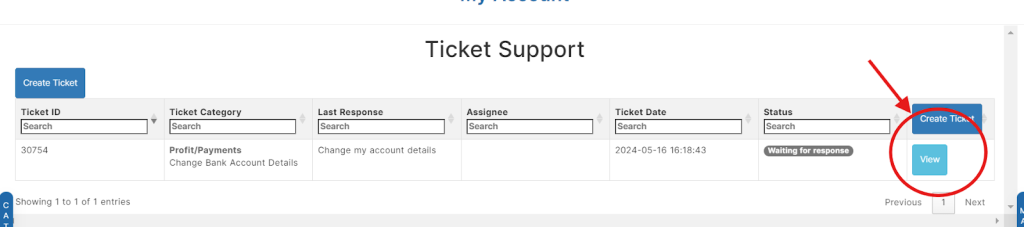
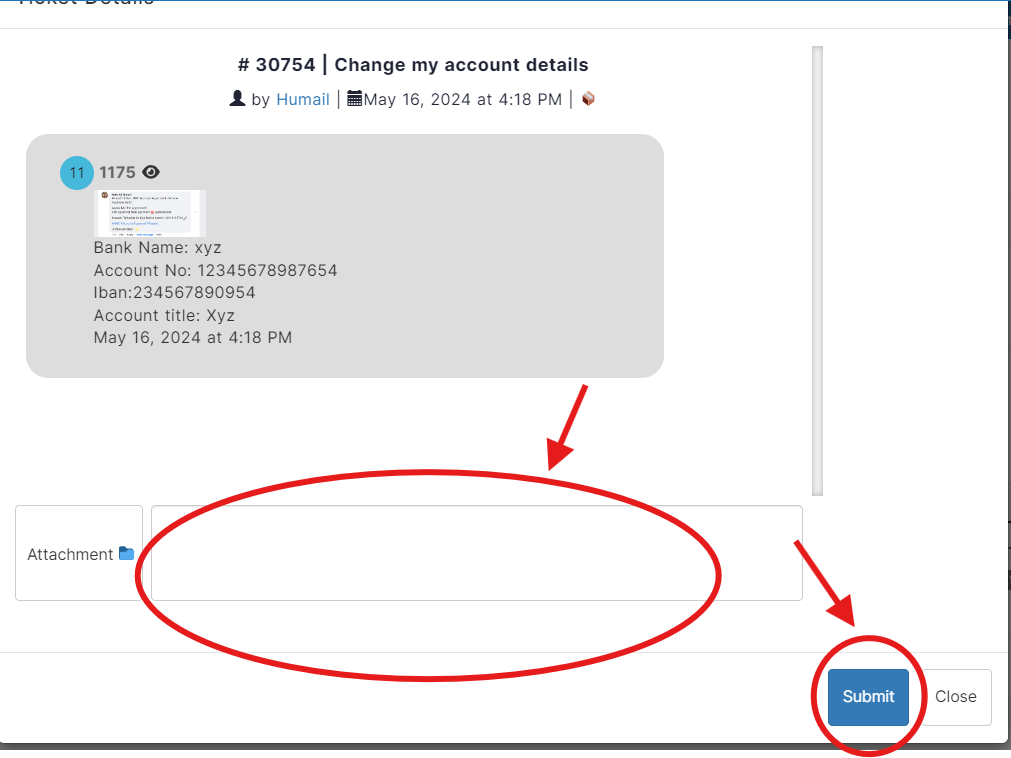
9. You can check the reply and process of the ticket all in one place without losing any data and can give the rating to the agent’s reply.
Important Considerations:
Avoiding Payment Errors: By following this procedure, you ensure that your new payment details are correctly updated in the system, preventing any potential errors where payments might be sent to the wrong account.
Timely Updates: Make sure to initiate the ticket well before the next payment cycle to allow ample time for the changes to be processed.
Why This Process Is Important:
Manual Handling of Payment Details: The payment transfer system involves manual entry of bank details. Any discrepancies between your updated details and what is saved in the system could result in payments being misdirected.
Secure and Verified Process: Using the ticket system ensures that all changes are tracked and verified, providing a secure method to update sensitive payment information.
By carefully following these steps and ensuring that your account manager is informed, you can smoothly update your payment details and avoid any issues with profit transfers.