What should I do if my order is delivered but is not updated on HHC or the Wrong status has been updated on my order?
If the status of your order is incorrect or not updated on HHC, follow these steps to resolve the issue:
Steps to Resolve Incorrect or Not Updated Order Status
1. Verify the Status:
– Check the current status of your order on the HHC Dropshipping platform. Verify whether the status is incorrect or not updated. To fetch the order status click on the update status button in shipment history column of the order report.
Figure:
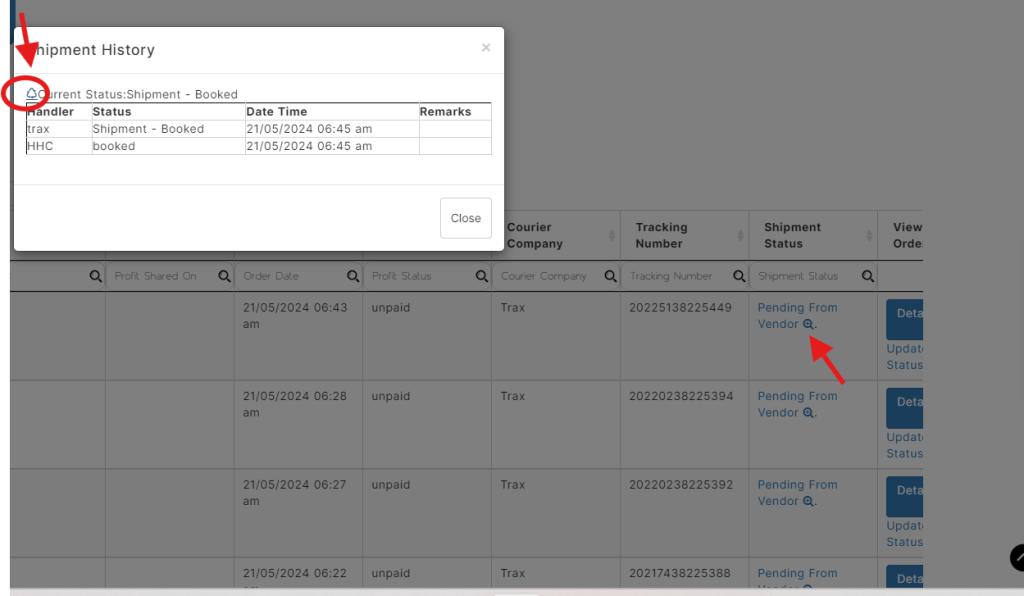
2. Gather Proof:
– If your order is delivered but the status is still “In Transit” on HHC, ask your customer to provide pictures of the shipping label on the parcel and the delivered product.
3. Launch a Ticket:
– Navigate to the “Complaint Centre” or “Support” section on HHC Dropshipping.
– Choose the category “Wrong status/status not updated” when launching a ticket.
Steps to Launch a Ticket for Wrong Status/Status Not Updated
1. Open the Ticket Form:
– Go to the “Complaint Centre” or “Support” section on your HHC Dropshipping account.
– Select “Wrong status/status not updated” from the category options.
2. Fill Out the Form:
– Order ID: Enter the Order ID for which the status is incorrect or not updated.
– Message: Write a detailed message explaining the issue. Mention that the order has been delivered, but the status remains “In Transit” (or any other issue you are facing).
– Attach Files: Upload the pictures of the shipping label and the delivered product provided by your customer. This proof is crucial for verifying your claim.
3. Submit the Ticket:
– After filling out all the necessary details and attaching the required proof, click on the “Submit” button.
Visual Guide:
Step 1:
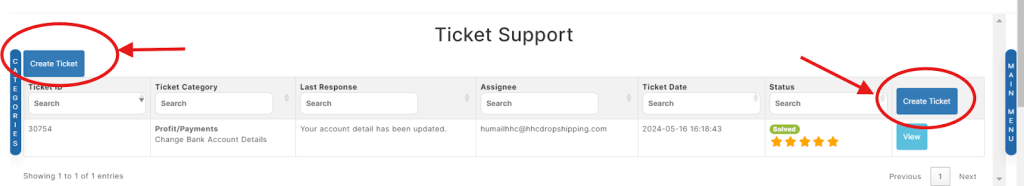
Step 2:
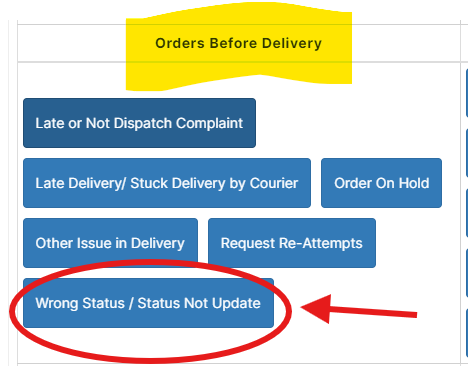
Step 3:
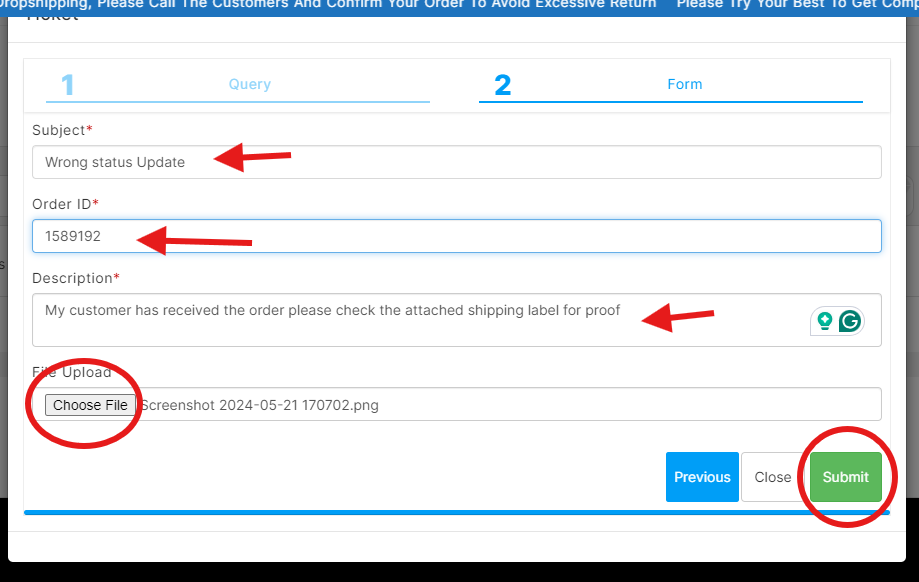
Hit Submit to launch your complaint.
Follow-Up Actions
1. Monitor the Ticket:
– Check the status of your ticket regularly for responses from HHC ticket agent.
2. Respond to Inquiries:
– If HHC ticket agent asks for more information or additional proof, provide it promptly to expedite the resolution process.
3. Communicate with Your Customer:
– Keep your customer informed about the progress and resolution of the issue to maintain transparency and trust.
By following these steps and providing the necessary proof, HHC will be able to verify the delivery status with the courier and update it accordingly on their platform. This ensures that your records are accurate and your customers remain satisfied.