-
Charges & Policies
-
- When will we get the profit or what is the profit policy?
- What if the customer receives an incorrect, broken, or damaged item?
- What are the delivery charges or how to calculate delivery charges?
- What are the return charges & hidden issues behind returns?
- What is the order processing & dispatch policy? OR How long does HHC take to dispatch a parcel?
-
-
HHC Portal Basic Training
-
- How to work with HHC Dropshipping step by step?
- What is a business profile in HHC & how can I set it up?
- Does HHC dispatch parcels with Our (Dropshipper's) information on the Shipping Label?
- If I provide you with my courier account's CN# and slip with advance payment, will you pack the product and give it to that company?
- How to Mention Special Instruction for Courier Rider on HHC Dropshipping?
- How to use the “Allow to Open” Service with HHC Dropshipping?
- My HHC account is on a trial period of 30 days, what does it mean?
- What are Notifications and where can I find notifications on HHC Dropshipping?
- Where to Find Suppliers on HHC Dropshipping?
- What is News Feed & How does it work?
-
- How can I cancel order on HHC Dropshipping?
- Why tracking your order is important?
- Where can i find Courier Tracking IDs?
- My order is On Hold & has not been dispatched yet. What should i do?
- How can I reattempt orders & what is RCP? OR What is Shipper Advice?
- How can i directly submit a Shipment Reattempt Request without launching support ticket?
- What should I do if my order is delivered but is not updated on HHC or the Wrong status has been updated on my order?
- Where can I find CSV & How to import CSV?
- How Can I Filter Products via City Name?
-
- What is Stock Confirmation, How to Do It, and Why is It Important?
- How Can I Know About Product Quality on HHC Dropshipping & How SDR and PDR Effect Product Quality?
- If a high-priced product on HHC is available at a lower price in the market, how can we communicate with the supplier or team about this?
- Where can I ask if I have any questions related to a product?
-
-
HHC Portal Advance Training
-
HHC Digital Marketing & ecommerce Masterclass
-
- CH2 - EP01 - Hosting and Domain - Website Development
- CH2 - EP02 - WordPress vs Shopify - Website Development
- CH2 - EP03- Installing WordPress from cPanel -WordPress Development
- CH2 - EP04 - SSL & WooCommerce - WordPress Development
- CH2 - EP05- Variable Products-Homepage-Theme Selection - WordPress Development
- CH2 - EP06 - Theme Installation - Wordpress Development
- CH2 - EP07 - Theme Setup-Required Plugins-Demo Import - Wordpress Development
- CH2 - EP08-Theme Setup - Header-Menu-Logo - WordPress Development
- CH2 - EP09-Store Setup - Homepage & Contact Page Design - WordPress Development
- CH2 - EP10-Bulk Product Upload Using CSV File - WordPress Development
- CH2 - EP11- Generating Privacy Policy and Return Policy - WordPress Development
- CH2 - EP12- Footer Designing & Generating About Us Content Using Chat GPT - WordPress Development
- CH2 - EP13- Chat Button & Banners Designing - Error Resolving Approach - WordPress Development
- CH2 - EP14- Slider Revolution and Product Grids - WordPress Development
- CH2 - EP15- Setting Checkout Form and Delivery Charges - WordPress Development
- CH2 - EP16 - Adding Coupons & Discounts - WordPress Development
- CH2 - EP17 - Setting up Mobile Version of the Website - WordPress Development
- CH2 - EP18 - Summarizing WordPress Development and Other Niche Websites - WordPress Development
-
- CH3 - EP01- Setting up Social Media Existence - Digital Marketing Practical
- CH3 - EP02 - Meta Business Manager-Ad Account-Pixel Setup - Digital Marketing Practical
- CH3 - EP03 Part-1- Product Hunting for Dropshipping Model - Digital Marketing Practical
- CH3 - EP04 - Conversion Rate Optimization - Digital Marketing Practical
- CH3 - EP05 - Content Scrapping and Product Uploading - Digital Marketing Practical
- CH3 - EP06 - Launching First Facebook Marketing Campaign - Digital Marketing Practical
- CH3 - EP07 - Ad Performance Evaluation - Digital Marketing Practical
- CH3 - EP08 - Call Confirmations & Order Fulfilment - Digital Marketing Practical
- CH3 - EP09 - Google Analytics Integration - Digital Marketing Practical
- CH3 - EP10 - Advance Features and Facebook Ads Scaling - Digital Marketing Practical
- CH3 - EP11 - Facebook Leads Ads - Digital Marketing Practical
-
- CH4 - EP01 - TikTok Ads Overview - Digital Marketing Advance Concepts
- CH4 - EP02 - Understanding Facebook Algorithm - Digital Marketing Advance Concepts
- CH4 - EP03-Email & Influencer Marketing-Organic Activities-Google My Business - DM Advance Concept
- CH4 - EP04- Search Engine Optimization - Digital Marketing Advance Concepts
- CH4 - EP05- Extremely Advance Digital Marketing Strategies - Digital Marketing Advance Concepts
-
Profit Maintainability
-
Delivery Time & Delivery Ratio Course
What if my order is “Delivered”and marked as “Returned” on HHC, What should i do?
If your parcel has been delivered but is marked as returned on HHC, follow these steps to resolve the issue:
Steps to Resolve Delivered but Marked as Returned
1. Verify Delivery Proof:
– Contact your customer and request proof of delivery, which should include pictures of the shipping label on the parcel and the delivered product.
2. Launch a Ticket:
– Go to the “Complaint Centre” or “Support” section on HHC Dropshipping.
– Choose the category “Wrong status/status not updated” to report the issue.
Steps to Launch a Ticket for Wrong Status/Status Not Updated
1. Open the Ticket Form:
– Navigate to the “Complaint Centre” or “Support” section on your HHC Dropshipping account.
– Select “Wrong status/status not updated” from the category options.
2. Fill Out the Form:
– Order ID: Enter the Order ID that is incorrectly marked as returned.
– Message: Explain that the parcel has been delivered but is marked as returned on HHC. Mention that you have attached proof of delivery.
– Attach Files: Upload the pictures of the shipping label and the delivered product provided by your customer.
3. Submit the Ticket:
– After filling out all the necessary details and attaching the required proof, click on the “Submit” button.
Visual Guide:
Step 1:
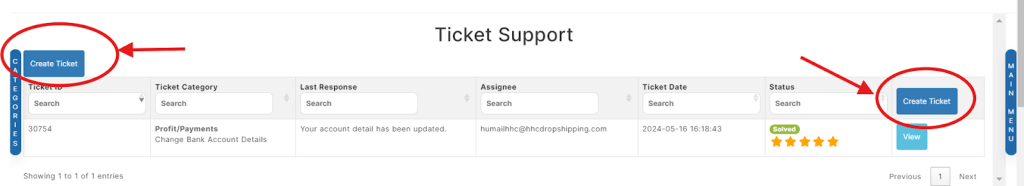
Step 2:
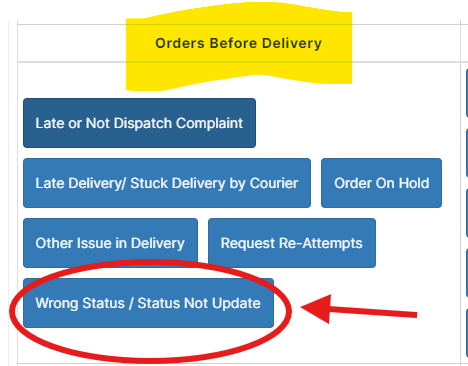
Step 3:

Hit Submit to launch your complaint.
Expected Outcome From HHC Dropshipping
– The HHC agent will verify the details with the courier based on the proof you provided.
– Once verified, the return charges of 300 and the profit against that order will be refunded to you.