How can I reattempt orders & what is RCP? OR What is Shipper Advice?
Understanding and Managing Return Confirmation Pending (RCP) Orders
In your profit report, each order’s delivery status is displayed, allowing you to easily filter out returned orders. Additionally, it is crucial to understand the concept of RCP (Returns Confirmation Pending).
Link: https://hhcdropshipping.com/Member/my-account/profit-report/
Figure:
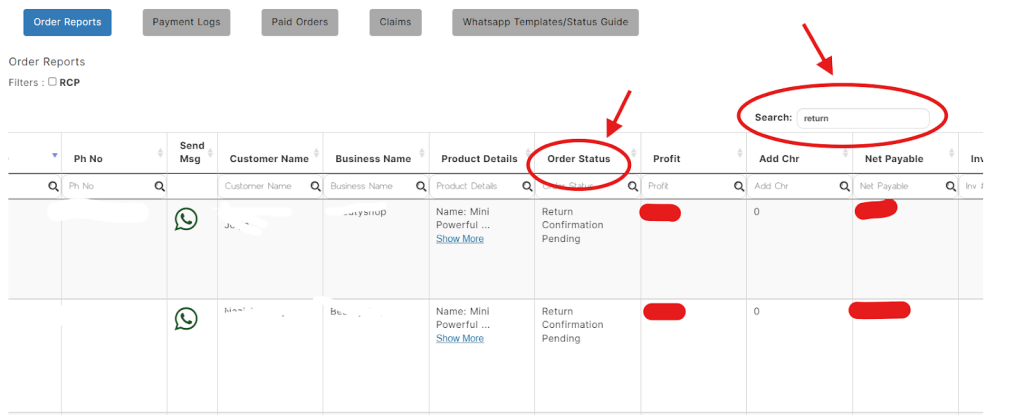
What is RCP?
RCP (Returns Confirmation Pending)**: This status indicates parcels that were dispatched but failed to be delivered. These parcels are shown on a specific page for a limited time 24 hours and are updated daily.
Managing RCP Orders:
1. Daily Check:
Morning Routine: Ensure you check the RCP page every morning. This page is updated daily, and timely action is required.
2. Identify the Reason for Return:
Review the Reason: If you see your order on the RCP page, check the reason provided for the return.
Assess the Validity: If the reason seems incorrect, verify it with your customer by calling.
How to Reattempt Via Order Report:
Check Order Report: Visit the order report and check the column “Order Status”. Filter orders with the “Return Confirmation Pending” status.
Link: https://hhcdropshipping.com/Member/my-account/profit-report/
Figure:
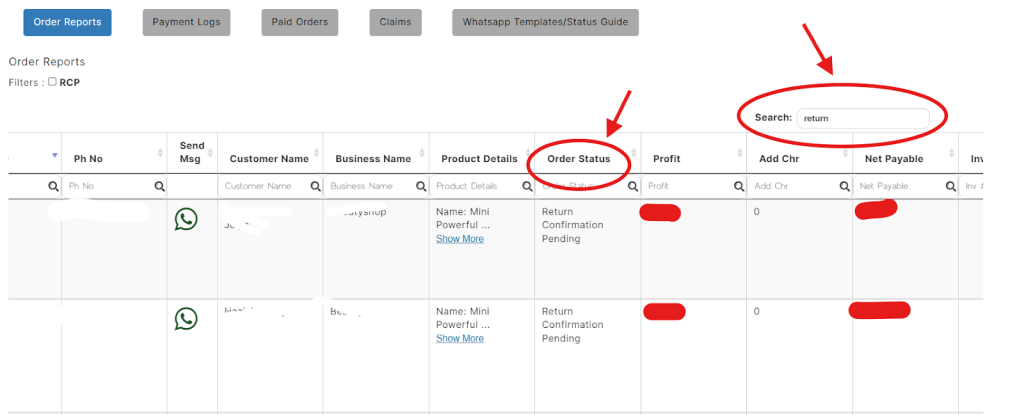
Contact Your Customer: Confirm the details with your customer to ensure there was no misunderstanding.
Shipment Status Column: Check the shipment status column, there is a reason provided for the RCP order, once you reconfirm the order by calling your customer, click on submit a request to add remarks for reattempt as shown in the figure below.
Figure:
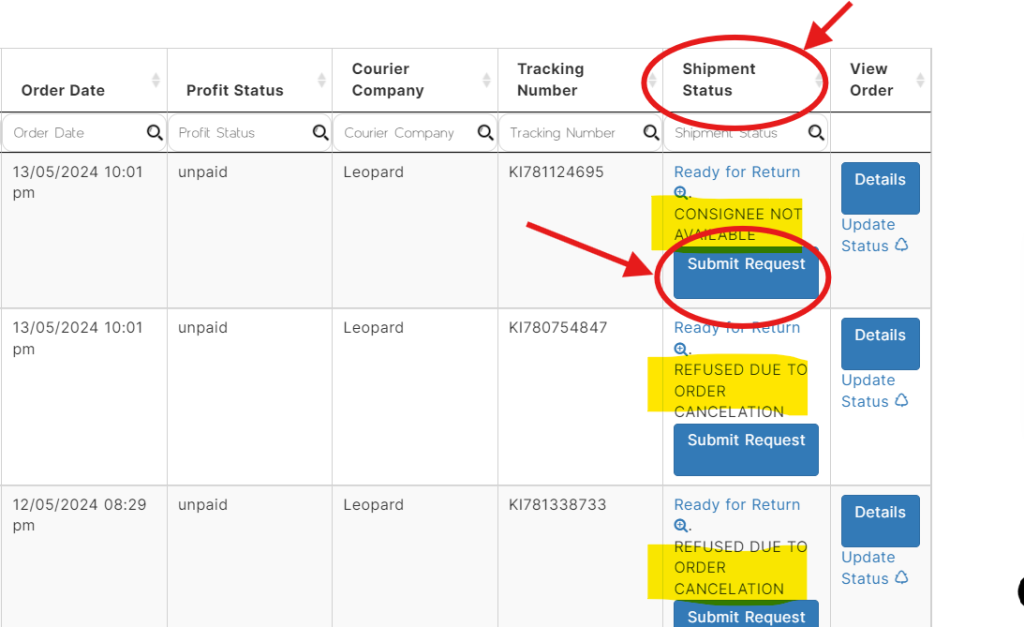
Once you click on submit request a reattempt view will appear, add your remarks and hit the send button to forward the reattempt request, as shown in the figure below.
Figure:
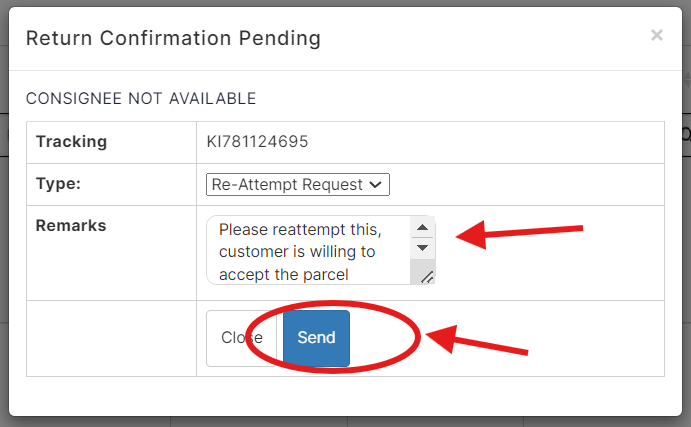
Once the process is complete, your given order will be reattempted and will be on route for delivery the next working day.
How to Reattempt Via Ticket:
- Visit ticket & support available in the Main Menu of the website shown in the figure below.
Link: https://hhcdropshipping.com/Member/my-account/ticketsupport/
Figure:
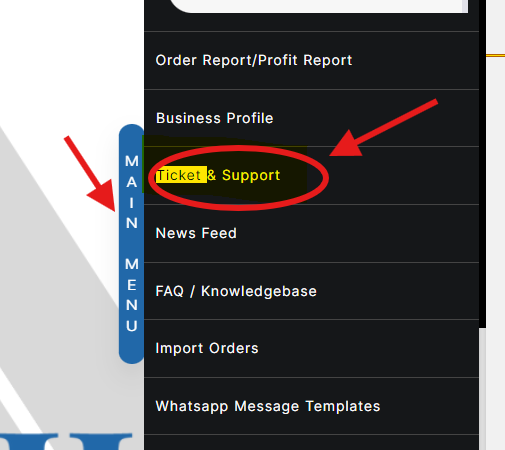
- Choose the category “Request Reattempts” and fill in the form that appears on the screen with accurate details.
Figure:
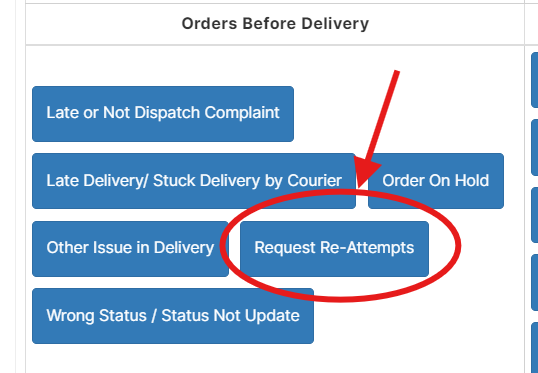
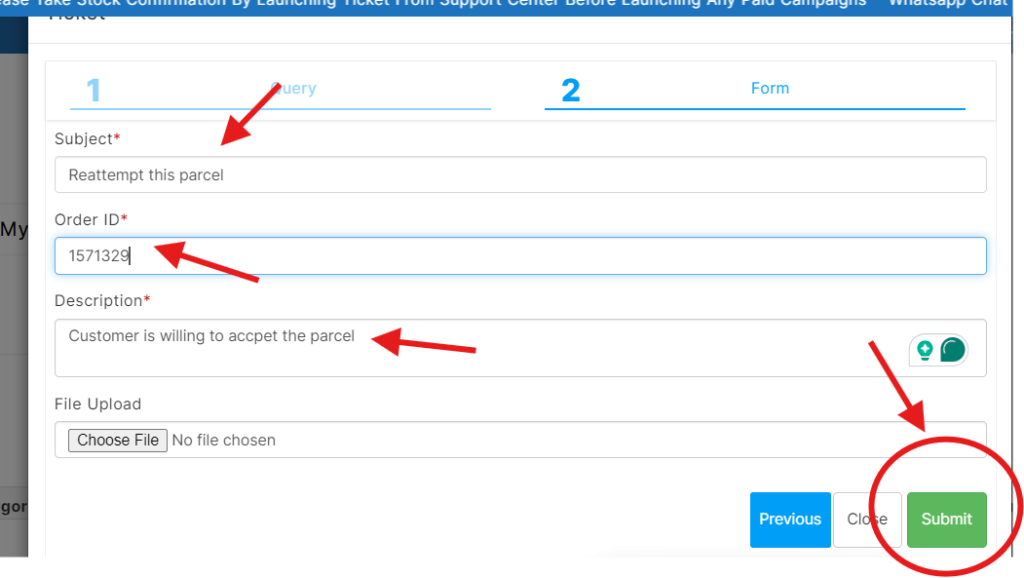
Once the form is filled with accurate details, hit the submit button to launch your ticket.
Importance of Managing RCP Orders:
Maintaining Delivery Success Rate: Regularly checking and managing RCP orders helps maintain a high delivery success rate.
Customer Satisfaction: Addressing issues promptly ensures customer satisfaction and reduces the chances of returns.
Operational Efficiency: Staying on top of RCP orders helps in smooth operations and minimizes delays.
By diligently checking the RCP page and promptly addressing any issues, you can effectively manage returns and maintain the efficiency of your dropshipping business.